How to Get iOS 26 Beta Update on iPhone?

Apple did it again, they showed iOS 26 at WWDC 25, and everything went haywire. That new "Liquid Glass" interface, the smarter Apple Intelligence, and so on, made us all drool. Of course, now everyone is curious: How do I install this update before everyone else? That's exactly the purpose of this article, to give the clearest answer to the question How To Get iOS 26 Beta Update On iPhone. But let me warn you in advance, this business is a bit adventurous. It's not like buying bread from the market. Exciting, yes, but it also requires being careful. If you're one of those who say "I have to be the first to see the newest features!", keep reading. I'll guide you on this path.
Things to Do Before You Start a Beta Adventure
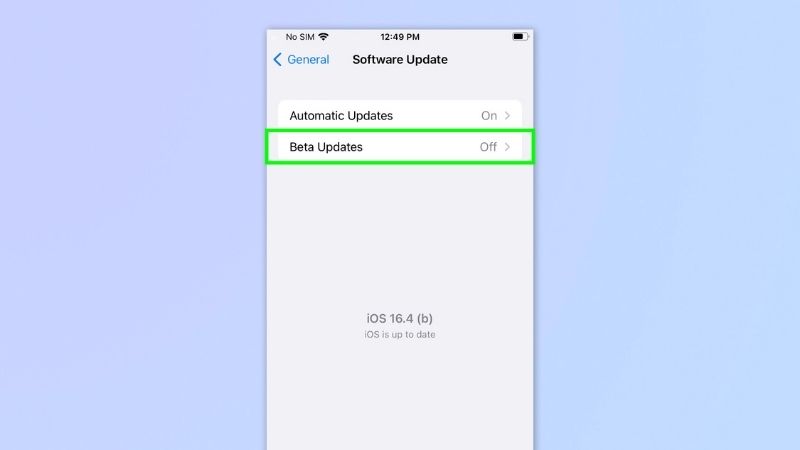
Hold on, don't jump on the update button right away. Beta means unfinished, still-tested software. That is, there may be bugs in it, your favorite apps may not work, your battery may drain like water. In short, anything can happen at any moment. Last year, an acquaintance got carried away and installed the beta without making a backup, the phone crashed, all the summer vacation photos went poof... Then she sat down and cried. So that we don't experience such situations and don't get bored, we will prepare first. The most important rule of this business is backing up. The backup is your insurance, your lifeline. If something goes wrong, instead of saying "oh my everything is gone", you can go back from your backup and continue your life. Backing up from iCloud is very simple: Go to Settings, click on your name at the top, from there select iCloud > iCloud Backup and tap the "Back Up Now" button. That's it. It may take a while depending on your internet speed, but it's worth every minute you wait, believe me.
If the backup is complete, let's make a checklist now. Before we embark on this adventure, let's make sure everything is in order:
- Is Your Device Compatible?: Apple says "goodbye" to some older iPhones with every new version. iPhone 11 and later are generally supported, but you should still check your model on Apple's website.
- Is There Enough Free Space?: These updates are huge, taking up 8-9 GB of space. Check Settings > General > iPhone Storage and make sure you have at least 10-15 GB of free space. Otherwise, it will either never download or will stop halfway.
- Do You Have a Solid Wi-Fi Connection?: Don't try this with mobile data. You will both use up your quota and the file may be corrupted if the connection is lost. Connect to stable Wi-Fi at home.
- Most Importantly, I Ask You Again: Did You Back Up?: Yes, that's that important.
If this list is complete, you're now ready to move on to the technical parts. Remember, these steps may seem boring, but they're essential to avoid headaches later. They say preparation is half the battle, and installing betas is a kind of battle!
Step-by-Step iOS 26 Beta Installation Guide

Here we go. In the past, you would have had to shell out money for the Apple Developer Program, but fortunately, Apple is now merciful and allowing us to try betas for free. What you need to do is very simple. Open Safari on your phone and go to Apple's Developer site. Log in with your Apple ID. You'll see a few agreements that you need to accept, approve them and pass. With this step, your phone is now ready to see special beta updates. Think of it as unlocking a secret menu. You will now see things that normal users do not see.
Now let's come to the most enjoyable part. Follow the Settings > General > Software Update path. And what do you see? A brand new option called "Beta Updates" has appeared in front of you! This is where the magic begins. Click on that option and select "iOS 26 Developer Beta" from it. Then go back to the previous screen. Your phone will check for updates for a short while and... bingo! The iOS 26 Beta update will be in front of you with the "Download and Install" button. Make sure your phone is charged and connected to Wi-Fi before you start the installation, just in case. The rest is just waiting patiently. Your phone will restart a few times while downloading and installing, you will see the apple logo on a black screen, don't panic. This is completely normal.
When the installation is complete, your phone will open with the brand new iOS 26. The feeling at that moment is great, I'm telling you. Playing around with the new interface, trying out the features... You will feel that all that waiting was worth it. Now you can show off in front of your friends by saying, "I'm using iOS 26." But remember, with great power comes great responsibility. It's also your duty to report any bugs you encounter to Apple.
And Then? Beta Life and the Question of "Is It Worth It?"

You've updated, everything is fine. And then? As I said, beta life is a bit of a bumpy road. Sometimes your favorite game won't open, and sometimes your phone will freeze for no reason. These will happen. If you say, "My phone has to work flawlessly, I do my job with it," then beta may not be for you. Then don't mess with it, I'd say wait for the fall. When the stable version comes out, you can download it with peace of mind. But if you're tech-savvy, like trying new things, and are willing to accept occasional glitches, then installing the beta can be a very enjoyable experience.
If you've downloaded it and you're not happy at all, if you're wondering "where did I get into this?", don't worry. There's a way back. You know how I nagged you to "back up" at the beginning, that backup will save your life now. You can connect your phone to your computer and revert to the old stable version via iTunes or Finder. It's a bit technical, but not impossible. So you always have an escape plan.
Installing iOS 26 beta is a risky but exciting job. If you prepare correctly, you can minimize the risks. The decision is yours. Will you go on an adventure and try the latest features, or will you stay on the safe side and update with everyone else?