How to Convert Facebook Profile to Page?

Let's discuss one of the most frequently asked questions we receive as a social media agency. You are trying to promote your business with your personal Facebook profile, right? You've reached the 5000 friend limit, and now you have no more room to breathe. Right at this moment, the famous search query comes to your mind: how to convert Facebook profile to page? It's natural for you to do this search, because it shows that you take your job seriously. The idea of turning a personal account into a machine that reaches potential customers is great. But let me tell you right away, Facebook doesn't handle this job with a single click like it used to. The rules have changed. Let me tell you with all my sincerity what is and isn't the right thing to do.
Why Isn't a Profile Enough, Why Is a Page a Must?
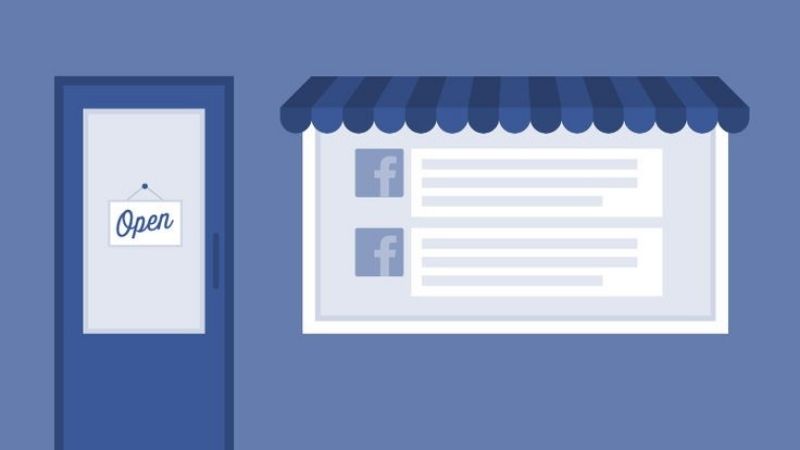
Let's be honest, your Facebook profile is your personal space. Your holiday photos, your family, your friends... When you try to run your business from there, everything turns into a mess. What's worse is that you are breaking Facebook's rules. Yes, you heard right. Using a personal profile for commercial activities can cause your account to be closed one morning "without warning". Years of effort, all those connections suddenly poof! Even in order not to take this risk, it is necessary to switch to the page. And there is the 5000 friend limit. Could your potential be limited to 5000 people? Of course not. A business page, on the other hand, offers you an unlimited world. Whether you have 10 thousand or 10 million followers, there is no limit.
The sweetest part of switching to the page is the professional tools it offers you. What do you see on the personal profile? Likes and comments. That's all. However, on a page, you feel like you are in the cockpit of an airplane. You have incredible data at your fingertips. Let's briefly summarize what these professional tools bring you:
- Statistics (Insights): You can clearly see which of your posts is blowing up and which ones are not. Who are your followers, how old they are, in which city they live, when do they go online the most... You can access all this information. This allows you to produce content that hits the bullseye instead of thinking "what should I share?".
- Advertising Power: This is where the real deal starts for businesses. Do you want to only show an ad targeting women in your city, between the ages of 25-40, pet owners and online shoppers? This is possible with a page. You never have such a chance with a personal profile.
- Professional Image and Trust: The "About" section, your address, phone number, opening hours... All of these give the customer trust. "They take this seriously."
- Call to Action Buttons: By adding buttons like "Send Message on WhatsApp", "Call Now" or "Visit Website" to the top of your page, you make it incredibly easy for customers to reach you.
So, How Does This Transformation Happen Exactly? (New Method)

Let's get to where the hype is. That magic tool that used to turn a profile into a page with a single click no longer exists. Facebook has made this a bit more manual. But fear not, it actually made more sense. The process is now based on creating a page from scratch and "inviting" the friends on your profile to this new page. In other words, it's like opening a new shop and inviting your friends to the opening. When you get to the page creation screen, you enter information such as the page name and category. The most important step is the part where Facebook offers you the "Invite Friends" option. From here, you can select your entire friend list and send them a notification to like your new page. But remember, this is an invitation. There is no rule that everyone will accept. That's why it's very important to announce the transition. A sincere announcement on your profile like "Friends, I will now share posts about my work on my new page, I would be very happy if you follow me for your support!" will definitely increase participation.
The most critical point in this process is this: None of the old photos, articles, videos on your profile... will automatically come to your new page. Only your profile and cover photo will be moved. Everything else will remain on your profile. Therefore, a cleanup and preparation is a must before starting work. Go to your profile, download the most commented great customer photos, the funniest moments, and your most important announcements to your computer. These are your treasures. After opening your new page, you can warm up your page by sharing these contents slowly, perhaps with a "memory from the past" note. This way, your page will not look empty and you will show your new followers that your brand has a soul and a history. Don't see this process as a loss, but as a clean start. Now, you will continue on your way with an audience that is truly interested in your brand and can be your potential customers. And believe me, 500 interested followers are much more valuable than 5000 irrelevant friends.